Introduction
In today’s fast-paced digital economy, entrepreneurs are no longer limited by geographic boundaries or expensive startup costs. The internet has opened up vast opportunities for individuals and businesses to reach customers across the globe, and e-commerce platforms have become the backbone of this transformation. Among all available platforms, Shopify has emerged as a leader, thanks to its user-friendly design, scalability, and powerful features tailored for online selling.
If you’ve ever wondered how to use Shopify to build a successful online store, this in-depth guide will walk you through every stage of the process—from setting up your store and choosing a plan to optimizing your sales and reaching your ideal audience.
Learning how to use Shopify is more than just understanding its interface; it’s about leveraging the platform’s built-in tools to create a seamless shopping experience for your customers. From customizing themes and adding products to configuring secure payment gateways, each step matters in shaping your store’s performance. Whether you want to explore creative online business ideas or expand an existing retail brand, mastering how to use Shopify will put you ahead of the competition.
Shopify is more than just a website builder; it’s a comprehensive eCommerce ecosystem that supports entrepreneurs at every level. Whether you are a complete beginner looking to launch your first product or an established retailer hoping to take your brand online, knowing how to use Shopify effectively ensures you take full advantage of its marketing, SEO, and analytics tools.
This article not only explains how to get started but also explores advanced tools and strategies that will help you grow your business sustainably and profitably. By the end, you’ll not only know how to use Shopify but also have a clear roadmap to create a beautiful, functional, and high-converting Shopify website that reflects your brand and meets your business goals.
Getting Started with Shopify: Create, Build, and Customize Your Online Store
The journey begins by signing up for a Shopify free trial, which gives you a hands-on opportunity to explore the platform’s capabilities without any upfront financial commitment. During the trial period, you can familiarize yourself with the dashboard, test different features, and begin laying the foundation for your store.
Shopify’s streamlined onboarding process is designed to guide even first-time users through the essential steps—setting up your store name, creating your homepage, choosing a theme, and organizing your first product listings.
This initial experience is critical because it determines how your brand will be perceived and how easy it will be for customers to navigate and shop.
Once inside the Shopify admin login, you’ll have full control over your online store’s backend. From uploading product images and descriptions to managing inventory and organizing categories, everything can be done through an intuitive interface.
Shopify themes are one of the platform’s strongest features, offering professional, mobile-responsive templates that can be customized without needing any coding knowledge. Whether you’re building a fashion boutique, digital goods store, or subscription box business, the platform allows you to create a beautiful and functional site that aligns with your brand’s vision.
Setting up collections and tags allows you to group products logically, improving both the customer experience and SEO structure. When you understand how to use Shopify effectively, you can create navigation menus that are tailored for intuitive browsing, making it easier for customers to find exactly what they need.
Additional pages such as FAQs, About Us, and Shipping Policies not only enhance trust and transparency but also demonstrate that you know how to use Shopify to build credibility with your audience.
The more time and care you put into this setup phase, the stronger your store’s foundation will be. By learning how to use Shopify to its full potential, you can ensure that your design, navigation, and product presentation are optimized for high conversion rates. Ultimately, mastering how to use Shopify in this early stage sets the tone for long-term success, helping you create a seamless shopping experience that encourages repeat customers.
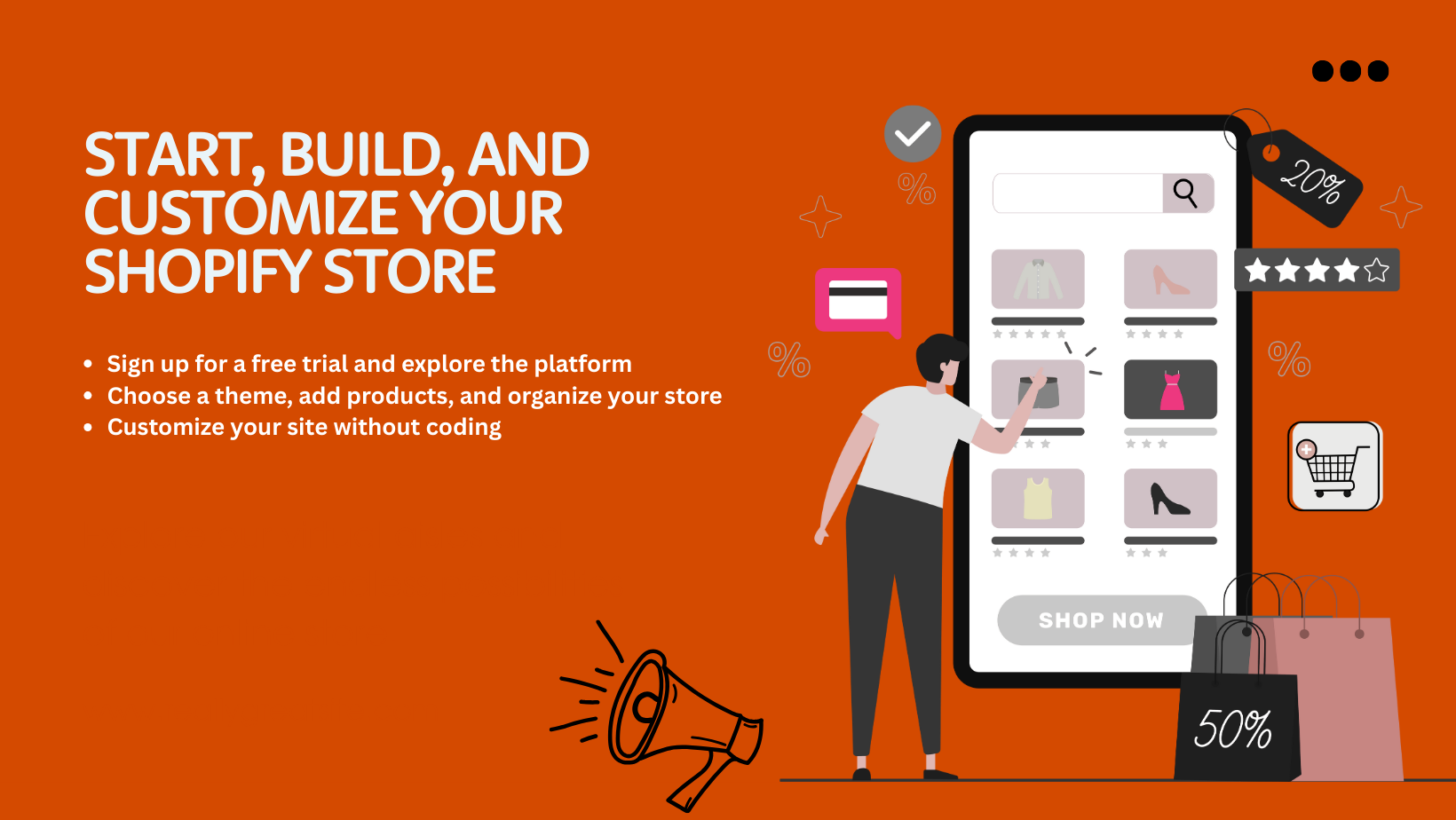
Understanding Shopify Pricing and Choosing the Right Plan
Before officially launching your store, you’ll need to select one of the available Shopify plans. Each plan is designed to accommodate businesses at different stages of growth. The Basic Shopify plan is suitable for solo entrepreneurs or small startups who need core eCommerce features like secure checkout, unlimited product uploads, and discount code capabilities.
The regular Shopify plan is ideal for businesses seeing steady traffic and includes more advanced reporting and professional tools. The Advanced Shopify plan caters to large or scaling businesses, offering lower transaction fees, real-time shipping rates, and powerful analytics.
Understanding Shopify pricing is vital to ensure you’re making a smart investment based on your needs. In addition to monthly fees, you’ll encounter payment processing fees depending on the payment gateway you use. Shopify Payments helps reduce these fees and offers seamless integration, while third-party options like PayPal or Stripe are also available. You should also consider the cost of any third-party apps or premium themes you might want to add as your business grows.
Every plan includes key features like abandoned cart recovery, fraud analysis, SSL certificates, and 24/7 Shopify support. These features are critical for building a secure and customer-friendly store. As your store scales and your business needs evolve, upgrading your plan gives you access to more sophisticated tools and deeper insights into your customers’ behavior, ultimately helping you make better decisions and drive growth.
Shopify admin login
Once your store is active, the Shopify admin login becomes your command center. This backend interface is where you’ll manage every operational aspect of your business. You can view orders, add new products, adjust inventory levels, fulfill shipping, generate discount codes, and launch marketing campaigns.
The dashboard offers a clean, organized layout that’s easy to navigate, even for non-technical users. Each tab on the sidebar provides access to essential tools, and you can further extend functionality through the Shopify App Store.
The dashboard also includes detailed analytics that track everything from store visits and customer behavior to conversion rates and sales performance. These analytics give you a clear picture of what’s working and what needs improvement. With this data, you can tailor your product offerings, optimize your marketing strategy, and adjust your pricing to meet customer expectations. Effective use of this dashboard is what separates hobbyist sellers from professional entrepreneurs.
Notifications within the dashboard alert you to pending orders, customer inquiries, or low-stock items, keeping your business running smoothly. It also syncs with inventory and shipping providers, so you always have real-time updates without manual tracking. Learning how to use this dashboard efficiently will save time and increase productivity, allowing you to focus more on business growth and less on administration.
Creating a Seamless Shopify Website Experience for Customers
The visual design and user experience of your Shopify website play a major role in building trust and encouraging conversions. Shopify offers an extensive library of themes, many of which are optimized for specific industries or product types. Every theme is responsive, meaning your store will look and perform perfectly across all devices—from desktop computers to smartphones.
Shopify also gives you customization freedom through its drag-and-drop editor, allowing you to tailor each section of your homepage, product pages, and blog posts to match your brand’s voice.
To create a seamless shopping experience, ensure your homepage is visually attractive, your product pages are informative, and your navigation structure is logical. Product descriptions should be detailed and compelling, with clear value propositions, sizing details, and benefits. High-quality images, product reviews, and videos also build customer confidence and reduce return rates.
Your store’s blog section can also play a significant role in both brand storytelling and SEO. Publishing articles related to your niche, product usage, or customer success stories keeps your site fresh and engaging. It also helps drive organic traffic and boosts your credibility.
The best Shopify websites not only look good but also function as valuable resources for their audiences. When customers enjoy the experience of browsing your store, they’re far more likely to return and make repeat purchases.

Implementing Shopify SEO for Long-Term Organic Growth
Having a great-looking store means nothing if people can’t find it. That’s where Shopify SEO becomes essential. Fortunately, Shopify includes a strong foundation for search engine optimization with built-in tools for editing meta titles, meta descriptions, and URLs. However, if you truly want to master how to use Shopify for maximum visibility, you’ll need to take a strategic approach to SEO from day one.
Start by conducting keyword research to identify what potential customers are searching for. Then, naturally integrate those keywords into your product titles, descriptions, blog posts, and collection pages.
When learning how to use Shopify for SEO, avoid keyword stuffing; instead, focus on creating informative, well-written content that delivers value. Shopify automatically generates sitemaps and uses clean, crawlable code, which makes it easier for Google to index your pages. Mobile responsiveness and fast load times further boost your rankings.
Don’t underestimate the power of internal linking, which helps search engines understand your site’s structure. If you want to get the most out of how to use Shopify, link blog posts to relevant product pages or collection pages.
Add alt text to your product images for additional keyword opportunities. And regularly update your content to keep it relevant and authoritative. Over time, understanding how to use Shopify effectively for SEO will build domain authority and drive steady, cost-effective traffic to your store.
Relying on Shopify Support and the Shopify Help Center
No matter how intuitive a platform may be, questions and challenges are inevitable. Fortunately, Shopify support is one of the best in the industry. The platform offers 24/7 customer support via live chat, email, or phone, so help is always available when you need it. Whether you’re struggling with a design issue, an app integration, or a technical error, Shopify’s support team is known for providing fast and helpful responses.
Beyond live support, the Shopify Help Center is a comprehensive knowledge base that contains detailed guides, video tutorials, and step-by-step walkthroughs covering nearly every topic imaginable. From adding custom domains to configuring tax settings and connecting payment gateways, the Help Center is an essential tool for both beginners and experienced users.
Additionally, Shopify’s community forums allow merchants to ask questions, share tips, and learn from each other. The vast ecosystem of developers, designers, and certified Shopify experts also makes it easy to find specialized help when needed. Whether you’re troubleshooting a problem or planning to scale, the support infrastructure ensures that you’re never alone in your journey.
Learning How to Sell on Shopify with Confidence
At the core of every Shopify store is its ability to sell effectively. Understanding how to sell on Shopify involves more than uploading products and waiting for customers. It’s about crafting a compelling offer, guiding customers through a seamless purchase journey, and using tools that boost conversions. For anyone learning how to use Shopify, mastering this process ensures your store is built for consistent sales. Shopify makes it easy with integrated checkout, multiple payment options, and customizable sales funnels.
As a merchant, you can sell physical products, digital downloads, subscriptions, or even services. Each product page should include high-resolution images, detailed descriptions, and transparent pricing. If you know how to use Shopify effectively, you can set up product variants, offer quantity discounts, and display customer reviews to build trust. Shopify’s checkout process is fast and secure, reducing cart abandonment and encouraging repeat purchases.
Marketing plays a vital role in selling. Use Shopify’s built-in marketing tools to create discount codes, email campaigns, and product promotions. You can also integrate your store with platforms like Facebook, Instagram, TikTok, and Google Shopping to reach customers where they spend their time.
Ultimately, knowing how to use Shopify for marketing, design, and customer engagement is what separates average stores from highly profitable ones. Successful selling on Shopify requires a balanced approach of product quality, optimized design, and strategic marketing efforts.

Exploring Shopify Stores and Inspiring Online Business Ideas
One of the most exciting aspects of Shopify is the endless variety of Shopify stores that exist today. From niche skincare brands and handmade crafts to pet accessories and tech gadgets, the platform supports virtually every business model imaginable. If you’re just starting, learning how to use Shopify opens up a world of online business ideas to explore.
Print-on-demand businesses allow you to sell custom merchandise without handling inventory. Dropshipping enables you to fulfill orders directly from suppliers without warehousing. Digital products such as courses, ebooks, and design templates are highly scalable and easy to manage. Subscription-based models offer recurring revenue and build strong customer relationships. By understanding how to use Shopify effectively, you can launch and test these ideas quickly and affordably with minimal risk.
Studying successful Shopify stores in your niche can also inspire branding, product strategy, and customer experience. As you explore different opportunities, focus on identifying problems you can solve, audiences you can serve, and products you’re passionate about. Knowing how to use Shopify to implement your vision will help you create a business that reflects your goals, values, and creativity.
How to Make Money with Shopify: Turning Traffic into Revenue
The ultimate goal of any business is revenue, and many entrepreneurs are drawn to Shopify because of its strong potential for profitability. Learning how to use Shopify effectively for sales involves understanding your target audience, offering real value, and optimizing every stage of the customer journey. While traffic is important, it’s your conversion rate—the percentage of visitors who buy—that determines your success.
First, attract the right audience through SEO, content marketing, and paid ads. Then, convert them with persuasive product pages, secure checkout, and upsell or cross-sell offers. When you know how to use Shopify to its full potential, you can take advantage of built-in features like automated order follow-ups, review requests, and abandoned cart recovery. Post-purchase, continue engaging your customers through email newsletters, loyalty programs, and exceptional customer service.
Successful merchants treat their Shopify stores as living businesses—constantly testing, tweaking, and improving. They focus on building long-term relationships with customers and adapting to changes in market trends or technology. By mastering how to use Shopify for both sales and retention, you position your store for steady growth. With consistency, dedication, and the right strategy, understanding how to use Shopify can help you transform your store from a side hustle into a thriving, sustainable business.
Conclusion: Start and Grow Your Online Store with Shopify Confidence
In summary, knowing how to use Shopify is the first step toward building a powerful, flexible, and profitable online store. From the very first product you upload to the final checkout screen, every detail matters—and Shopify gives you the infrastructure to make it happen. Its intuitive interface, customizable themes, and robust backend tools make it possible for beginners and seasoned entrepreneurs alike to build a store that performs.
Understanding how to use Shopify effectively means not just setting up your products, but also creating a seamless customer journey that encourages repeat purchases and long-term loyalty.
One of the greatest advantages of learning how to use Shopify is its scalability. Whether you start as a solo entrepreneur selling a handful of items or grow into a large brand with thousands of products, the platform adapts to your needs. Its scalable pricing plans, 24/7 customer support, and vast app marketplace ensure that your store can evolve without major disruptions.
By mastering how to use Shopify, you gain access to advanced features like automated marketing campaigns, abandoned cart recovery, integrated SEO tools, and multi-channel selling across platforms like Instagram, Facebook, and Google Shopping.
Whether you’re exploring new online business ideas, optimizing your existing Shopify website, or scaling your operations through strategic SEO and targeted marketing, this platform provides the resources and flexibility you need to compete on a global stage.
The future of e-commerce will belong to those who take action, innovate constantly, and serve their customers with unmatched dedication. With Shopify as your partner and a solid understanding of how to use Shopify, you’re not just building an online store—you’re creating a sustainable, profitable business that can grow for years to come.


